Update Node.js to use Fetch Api for JavaScript
I was studying ReactJS for a project to help Azure users in managing resource tags. I needed to work on sample JavaScripts to basically manage arrays, work with fetch api and so on. I prefer running
node scriptname.jsinstead of starting a live server and viewing on the browser but noticed that the fetch api is not avaiable in node lts version but on the current (latest) version. Now I need to update! Lets see how easy it is on Windows!. Hmmm probably 30 minutes reading and installation time in total!
The problem
- try to run the following basic fetch request
node FetchSample.js.
fetch("https://jsonplaceholder.typicode.com/todos/1")
.then((response) => response.json())
.then((json) => console.log(json));
-
You will recieve the following error:
ReferenceError: fetch is not defined
As mentioned earlier int he post fetch api is not supported by node in the LTS branch but in the Latest one.
Note: If you are using browser you dont need to update node.
Update Node using NVM
The easiest way is to use a tool named nvm (Node Version Manager) and we need to install it first.
To install nvm I will use Winget, it is bundled into Windows 11 For more information about please visit Use the winget tool to install and manage applications
Note: The winget command line tool is only supported on Windows 10 1709 (build 16299) or later at this time.
- Open a Powershell Terminal (I recommend Windows Terminal!)
-
Search the package in winget
winget search nvm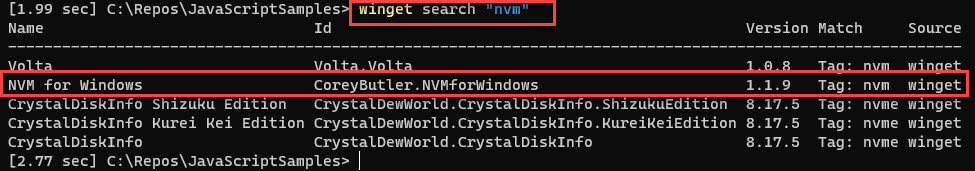
- Installion is easy
Winget install 'NVM for windows', once the download finishes the follow the install wizard that pops up, you are good to go. - Lets see our nvm version
nvm v. In my case it was 1.1.9. - Lets see our Node version! thats the whole point for this blog, to update it! Sooo run
nvm list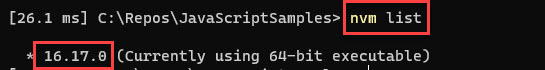
- Lets see what are the available versions to install.
nvm list available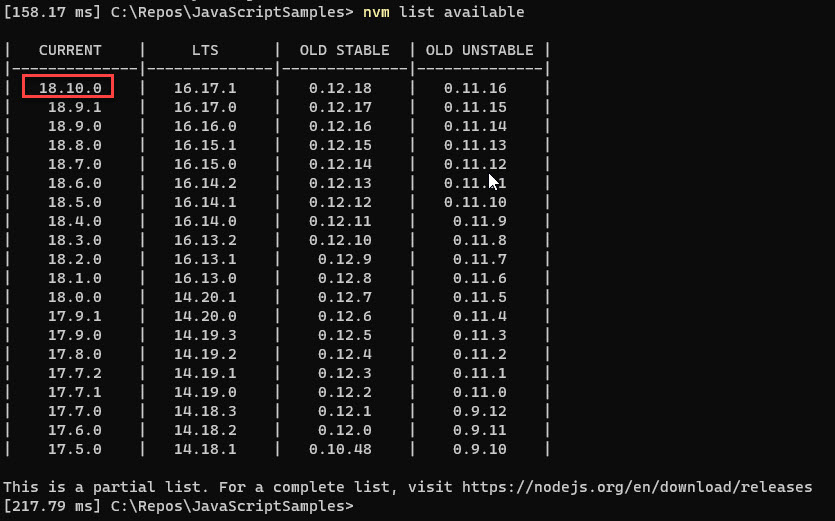
- Note the version we need. In this case 18.10.0
- Lets update Node! To install latest you can use
nvm install latestor for specific versionnvm install 18.10.0. I am the fan of the latest : )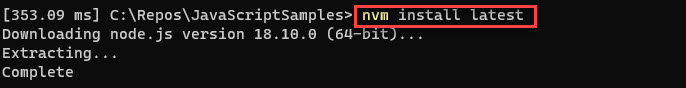
- Not finished yet, but we are close! Now we have two installations of Node. Do an
nvm listyou should see more than one and please note you installed the latest but not using it yet.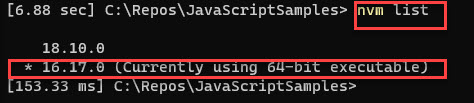
nvm use 18.10.0to set the version to the latest! You are done!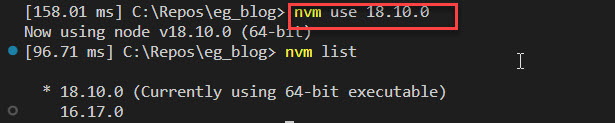
-
lets run the script now!
node FetchSample.js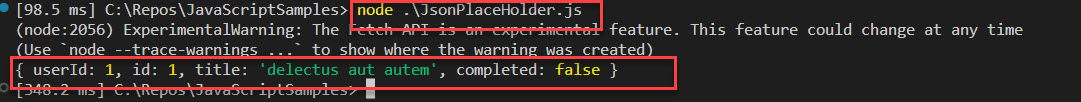
All set happy noding!…